Well most of us have already activated dark mode on our mobiles, computers, apps and other devices. The purpose of dark mode is to secure our eyes from heavily sharp white lights that might end up in causing great chaos for us. Sleeping issues were founded highly in many people before the introduction of dark mode. However did you know that Google Chrome also has enabled the dark mode feature.
What if I tell you that you can also have access to dark mode on websites and other similar pages as well. Google Chrome has recently developed a function of enabling dark mode for the users. Its gone by the name of ‘Dark Reader’.
Detailed Procedure
Follow these steps to access dark mode on Google Chrome.
1. With help of your laptop or computer, type the URL for the Google Chrome Web store. “https://chrome.google.com/webstore.”
2. When you successfully reach the web store, reach for the search bar and type Dark Reader. Its an extension to Google Chrome. When the results come up with an expected answer, hence dark reader, install it.
3. After its been successfully installed, look for a distorted icon at the upper right corner of the Chrome window. It might be shaped like a puzzle or something relative. After clicking on that icon, you’ll see the dark reader option there and select it. It will further lead you to the next steps.
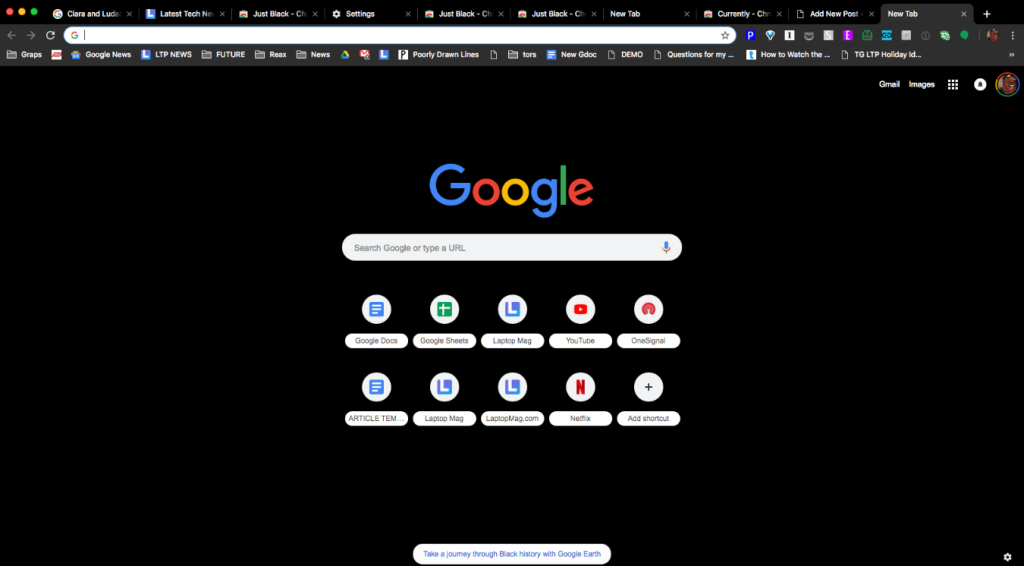
4. As soon as you click on the dark reader option, you’ll be open to the dark reader menu. Now there will be an option to on and off at the very top. Toggle it to on and you will see your screen getting transferred into dark mode imminently. The dark reader menu will further allow you to change the context of the dark mode. If you want a slightly lighter dark mode, you can customise from the menu.
This is how you can empower dark mode on the Google Chrome. It will allow you to read articles, go through websites, do online shopping and access emails in a much more comfortable way. Your head will also feel lighter than the days you used to operate Chrome through the set mode. Its also highly recommended for people who actively use their laptops or computers for hours. There eyes will be much more risk free than they used to be.
